TinkerCAD
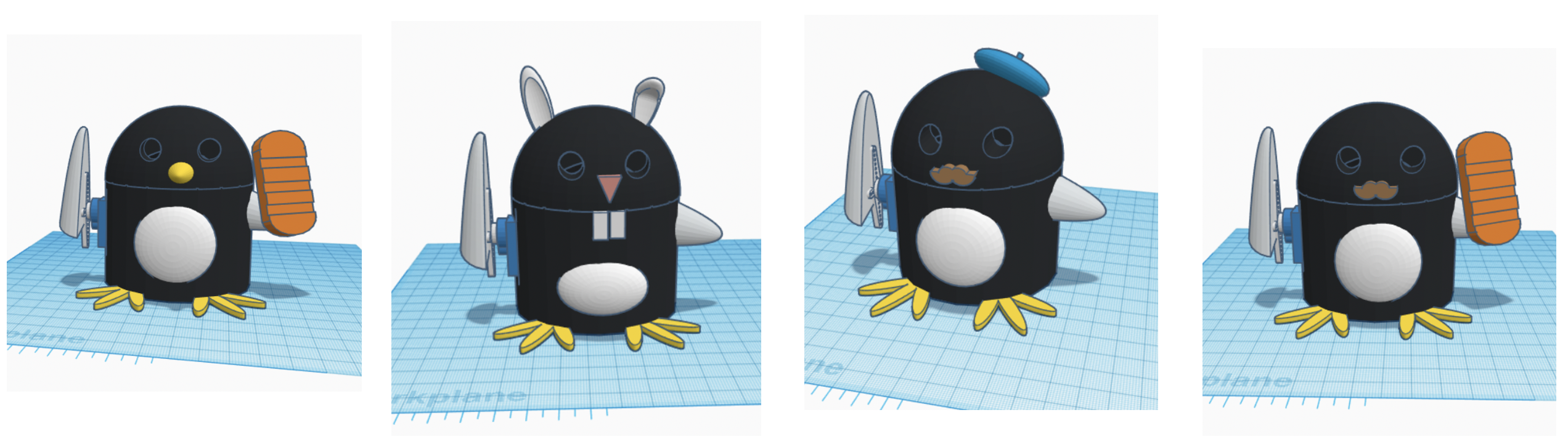
Objectives
- Understand the interface and how to navigate
- How to select an object?
- How to move and object (rotate, move)
- How to copy and delete an object
- How to resize an object?
- Group, ungroup, align and mirror
- How to change the object color?
Direct starters
Place it!

View it!
Right click - to rotate Middle click - to pan Scroll - to zoom in and out 
Move it!

Rotate it!

Size it up!

Group it !
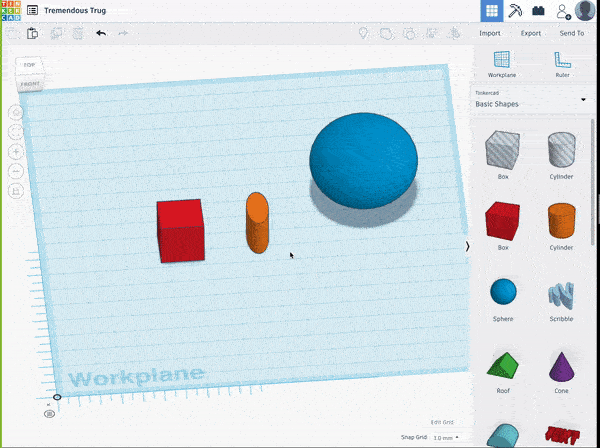
Pinguin Tutorial
Place a cylinder 
Resize the cylinder and use the ruler relative to the bottom left corner as a reference. 
Make another cylinder to make a hollow cylinder 
 Create a 50x50x50 sphere
Create a 50x50x50 sphere 
Cut the sphere into half 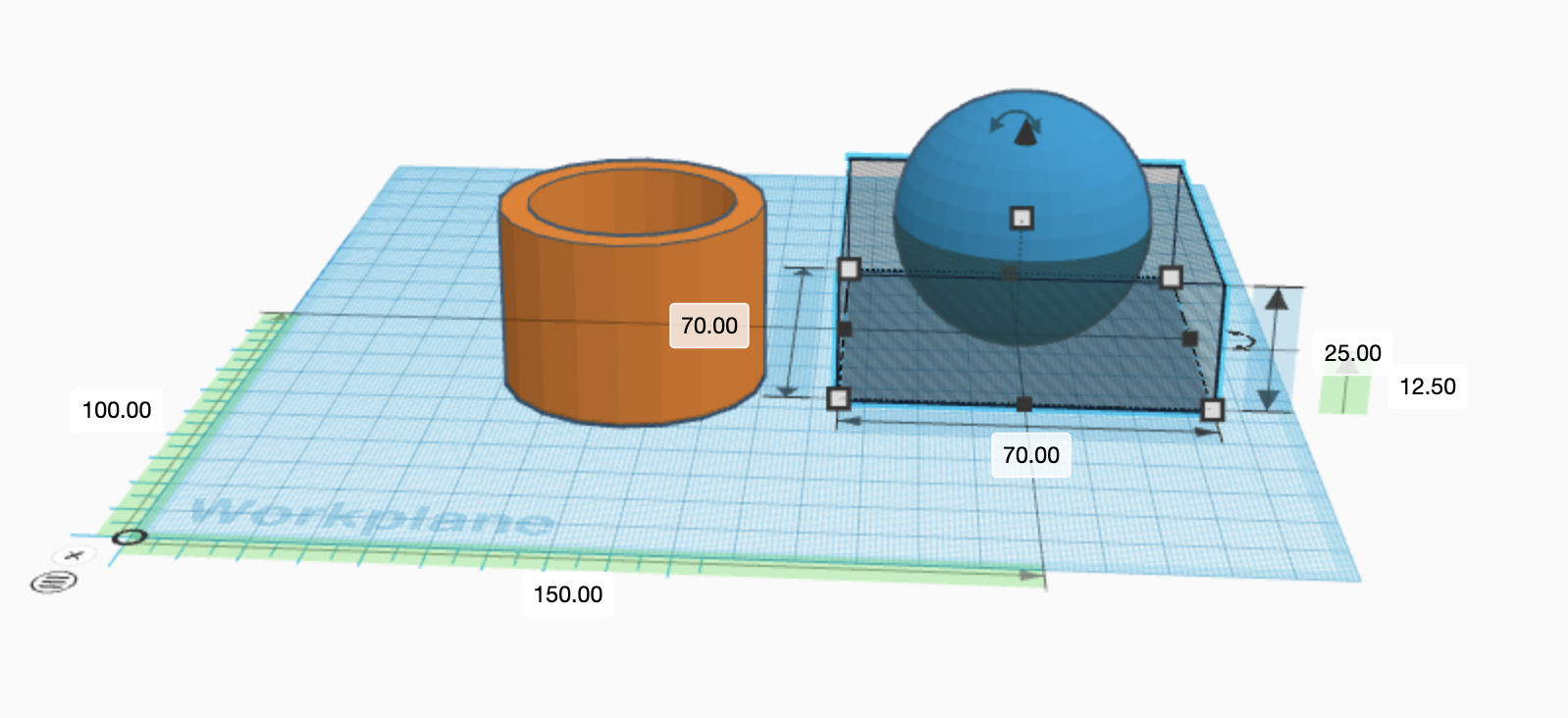
Make the half sphere and place it at the centre of the other half sphere using the ruler. Change the shape into “hole” and group them togehter to build a hollow half sphere 
Move the half sphere on the top of hollow cylinder 
Group both objects and change the colour. Now create two cylinder and create the eyes like the picture bellow. 
Create the hands and feel free to decorate them. 
Here is my pinguin! 
It’s time to slice it and print it with a 3D printer. 
Downloads
Useful Links
</div>